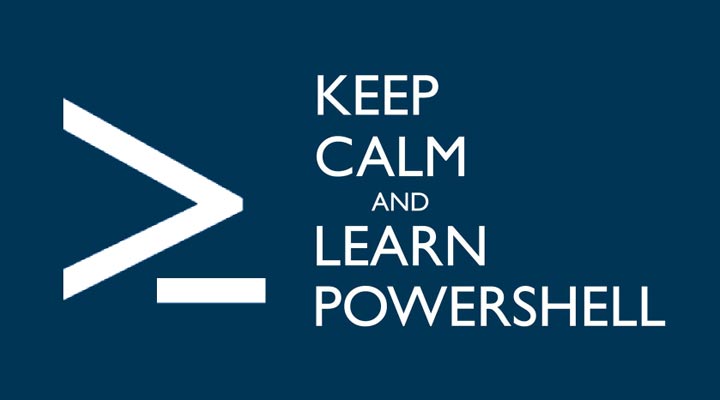
Data, that is collected by the iVolve FMS and stored in the iVolve database, is usually presented via iControl, dashboards and reports. But what about answering ad hoc questions that require more analysis?
One option would be to use SQL and Microsoft Excel. But querying the data using SQL is usually only an option for a limited number of people in the organization. So what is the alternative?
A convenient option is to use the iVolve DataAccess module for PowerShell. PowerShell is a general purpose scripting language with a syntax that is very nice for solving automation tasks. If you need to change the login of 299 truck operators, PowerShell is your friend.
The iVolve PowerShell module is part of the iVolve DataAccess Component for .Net that has to be downloaded and installed. Additional information can be found on the iVolve Customer Portal.
Let us look at an example of what PowerShell looks like. Let us query the recorded GPS positions from the first 5 days of January from an iVolve server with the hostname “svpams01”:
![]()
Simple analysis can be done directly in PowerShell. For example let us count the number of GPS positions recorded by the device with id=131:
![]()
But to be honest PowerShell it not cut out to be a data analysis tool. What we want to do is to write the data to a file, that we can process with another tool. Let us write the data to a CSV file:
![]()
We can now open the CSV file in Excel and do Excel magic to answer questions like: What is the average rise (elevation gain) of trucks while traveling loaded in the circuit of loader “EX1234”?
Excel is widely known, but there are better data analysis tools around. In a future blog post I will demonstrate the Python Data Analysis Library — Pandas. Python is becoming a popular alternative to tools such as MATLAB, and it has the advantage of being free, which makes it available to everyone in the organisation.
Follow Christian on Twitter to get the latest updates here.
